Recently i started having trouble with clicking while navigating Google Chrome on the Google Chrome application on my Macbook Pro OS Sonoma.
The click initially works, then starts bugging, not working occasionally (having to wait with my cursor on a link or field or anything I should be able to click on, going on and off the zone where I should click, clicking a couple of times, until it works). My cursor always works and moves smoothly, but eventually, clicking function bugs completely and I become unable to click on anything in the open Google Chrome window, and even unable to switch between tabs in the open window. I therefore have to close the Google Chrome app, quit it and relaunch it. It works again initially, then the cycle restarts.
I thought this issues because malware infected my Laptop and i have cleaned it with additional software, but issues appears sometimes. Reinstalling Chrome and deleting the app and downloading it again, but it didn’t help and the issue came back.
This issues annoying make some works delay.
Read same issues on forums, and many people suggest to switch the browser 😀 , but it seems i can’t do that because i like google feature and multiple chrome profile.
After 1 months, finally found solutions for this by enabling “GPU rasterization” on chrome! and works well!!!!!
copy this url chrome://flags/#enable-gpu-rasterization on your chrome browser and enable it, instead of use default.
Good Luck!

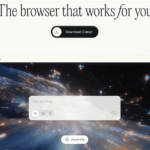
![Freelancer untold Story [Part 4] : Nama Keren tapi palsu](https://kangartha.com/wp-content/uploads/2025/10/freelance_untold_story-150x150.jpeg)
![Freelancer Untold Story [Part 2] : Jomblo, semua ane tembak sampai ada yang bilang “yes i do”](https://kangartha.com/wp-content/uploads/2025/10/dah_nikah_belum_freelancer-150x150.jpeg)
Komentar Terbaru