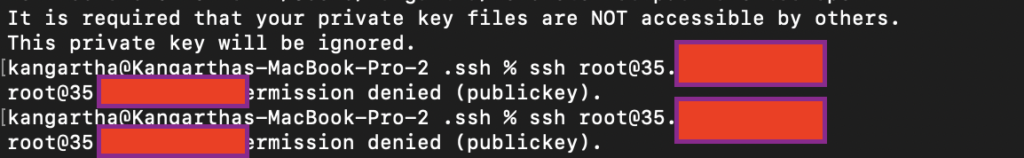
Today one of my clients asked me to handle a project, but this is the first time I’m facing the problem with hosting that he used. He uses AWS LightSail. Is not like other cheap hosting that i ever handled, when i asked him hosting credentials, he asked about “PublicKey”. I had a problem working on this at first, but then finally it is super easy!!! 😀
I can generate an SSH key pair in Mac OS (Mac M1) following these steps:
> Open up the Terminal by going to Applications > Utilities > Terminal
> In the terminal, i use the following command to start the key generation
ssh-keygen -t rsa
> Next, i prompted to provide the location to create my public key file:
Enter file in which to save the key (/Users/kangartha/.ssh/id_rsa):
> I type domainname, then enter
> Afterwards i prompted to choose a password. This is the password required to use the private key.
Enter passphrase (empty for no passphrase):
> I leave it empty ^_^
That completes the key generation. Below is an example of the entire process:
Mac_user: ssh-keygen -t rsa
Generating public/private rsa key pair.
Enter file in which to save the key (/Users/kangartha/.ssh/id_rsa):
Enter passphrase (empty for no passphrase):
Enter same passphrase again:
Your identification has been saved in id_rsa.
Your public key has been saved in id_rsa.pub
The key fingerprint is:
16:8e:e8:f2:1d:c9:b9:cf:43:9a:b3:3c:c1:1f:95:93 Kangartha
After that, i do this on terminal :
ssh-add /Users/kangartha/.ssh/domainname
if doesn’t work, use this :
ssh-add /Users/kangartha/domainname
if still doesn’t check location of this pub cd /Users/kangartha/
after that, i sent my public Key to my client, after he put that key to AWS LightSail then i can access the server without denied.
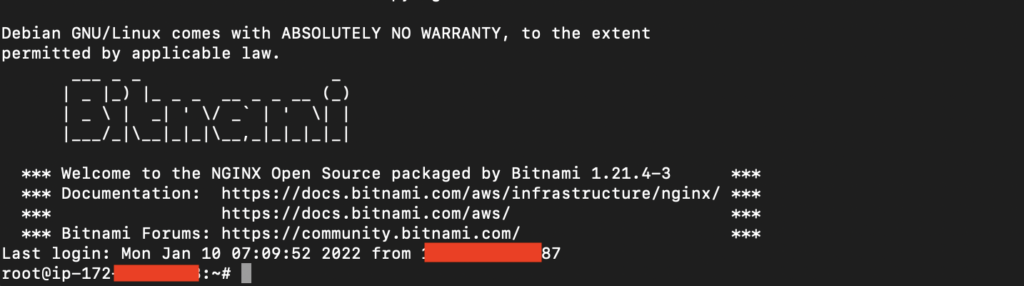
Wooohooo, now project started and $$$ is coming 😀 .

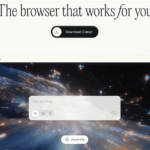
![Freelancer untold Story [Part 4] : Nama Keren tapi palsu](https://kangartha.com/wp-content/uploads/2025/10/freelance_untold_story-150x150.jpeg)
![Freelancer Untold Story [Part 2] : Jomblo, semua ane tembak sampai ada yang bilang “yes i do”](https://kangartha.com/wp-content/uploads/2025/10/dah_nikah_belum_freelancer-150x150.jpeg)
Komentar Terbaru